
Virus Removal
Getting a computer virus is a pain in the neck. It’s scary knowing that your files are not secure. Computer viruses slow down your computer and steal personal information. This includes private photos, credit card numbers, and contacts. Bring your laptop or desktop computer for pc virus removal service.
What Is A Computer Virus?
A computer virus is a malicious program that does bad things to your computer or network. They earned their name because of how they spread by “infecting” other files on a computer or network. Often they spread through email, local area connections, or flash drives. Viruses enter other machines through shared drives or by DVDs or USB drives. Computer viruses can:
- Erase important files from your computer
- Steal personal, financial details
- Block your internet connection
- Corrupt and damage your operating system
Ransomware Virus
Demands a ransom to undo the damage it has done to your computer. Locks down your files. Payment is demanded in cryptocurrency or gift cards.
What is a Trojan?
A trojan horse, or trojan, is malicious code or software that looks legit. Trojan intends to damage, steal, or cause harm to your computer data or network. A trojan acts as a legit program or file to deceive you. They are often desirable, such as movies, music, games, and PDF files. Once downloaded, it begins executing the harmful code on your device. Sometimes people call a trojan a trojan virus or a trojan horse virus, but that’s incorrect. The difference between viruses is that they can execute and replicate themselves. A trojan cannot. The user must execute trojans.
How do Trojans work?
Here’s a trojan malware example to show how it works. You receive an email from someone you know and click on what looks like a legitimate attachment. Yet, an attacker tricked you. The email is actually from cybercriminals. The file you clicked on — and downloaded and opened has gone on to install malware on your device. How? It varies. Trojans do different things. But you’ll probably wish they weren’t doing any of them on your device.
Examples of Trojan Malware
Take a look at some common types of trojan malware, including their names and what they do on your computer:
Backdoor Trojan
This trojan can create a “backdoor” on your computer. It lets an attacker access your computer and controls it. A third party downloads and steals your data. It can also allow more malware uploads to your device.
Downloader Trojan
Your infected computer falls victim. Downloaders start downloading and installing more malicious programs like trojans and adware.
Fake AV Trojan
This trojan seems like antivirus software but demands money to remove the threat.
Infostealer Trojan
This trojan steals files and personal details on your infected computer.
Remote Access Trojan
The attacker gains control over your computer using your internet connection. They can steal your information or spy on you.
Rootkit Trojan
A rootkit aims to hide on your computer. Stealth allows it to operate malicious programs longer.
Trojan banker
This trojan targets your financial accounts. It is stealing your account information for all the things you do online. That includes banking, credit card, and bill pay data. That’s a few. There are a lot more.
How Did My Computer Get A Virus?
Anyone with a computer is at risk of getting a computer virus. There are many ways that your computer can get a virus. Some common ways include:
- Visiting malware-infected websites
- Opening email attachments
- Clicking on bad links on social media
- Using external media (thumb-drive, memory cards)
Be careful when downloading files from unsafe sources like peer-to-peer sharing. Out-of-date or expired antivirus software leaves you vulnerable to malicious software infections.
How Do I Know If My Computer Has A Virus?
A computer virus attack can produce a variety of symptoms. Here are some of them:
Frequent pop-up windows. Pop-up messages tell you to visit websites or call a phone number. They might ask you to download antivirus or other software programs.
A new web browser or homepage appears. The homepage may change to another search website, for example. Strange plugins or search results appear.
You are unknowingly sending spam emails from your email account. A cybercriminal controls your account to send emails in your name.
The computer frequently crashes, freezes, or displays blue screen errors. It may also prevent your device from starting up.
Painfully slow computer performance. Your computer takes much longer to open files and programs. Notice the signal that your computer could have a virus.
Unfamiliar programs start up when your computer turns on. You may notice the program when you start your computer.
Changed Password. You are unable to log into your computer.
Error messages pop up on the screen. Files or desktop icons disappear. iQ computer technicians find and remove viruses from your computer.
What to Do About Computer Viruses
Get virus removal service in Alexandria, Arlington, VA, and the Washington DC metro area. iQ Computer Services removes computer viruses. Need us to come to your place? We offer onsite, online, and in-shop virus removal services.
How To Get Virus Removal Help
First, call iQ Computer Services for an appointment. Next, we find and remove any virus, trojan, and spyware. Lastly, we secure and speed up your computer. Contact Us today for a risk-free online computer check. We remove your virus, so you feel safe again.
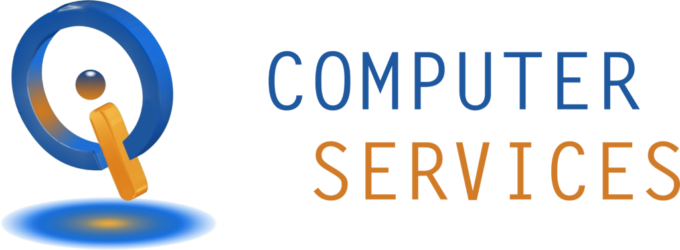



2 thoughts on “Virus Removal Service”
Comments are closed.