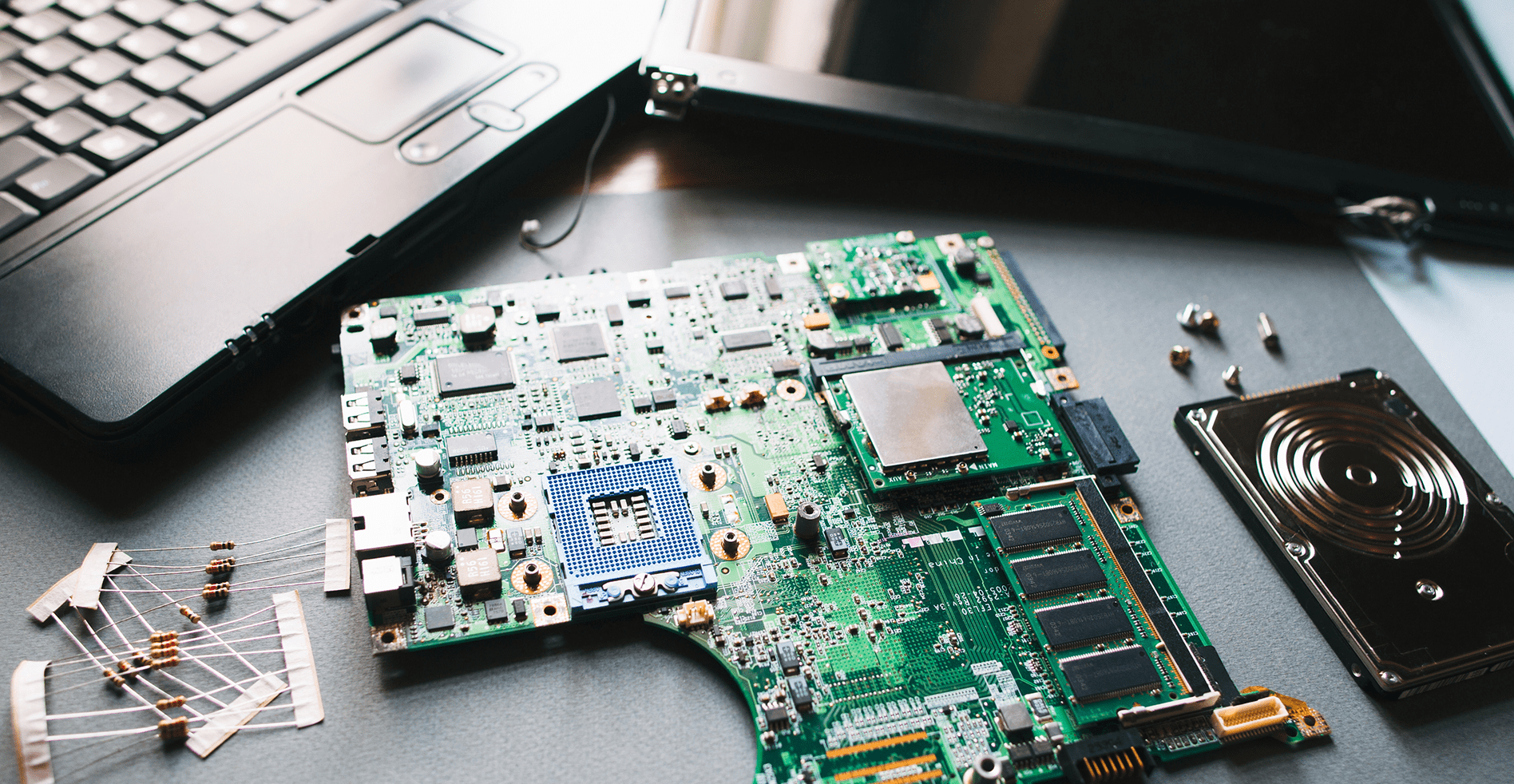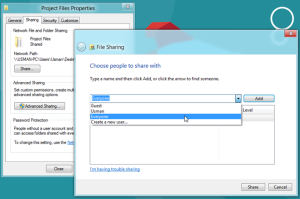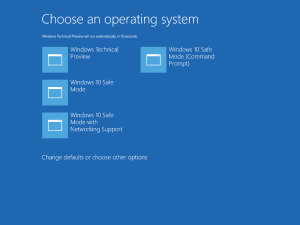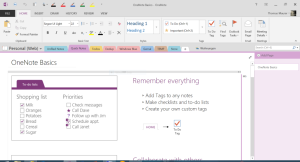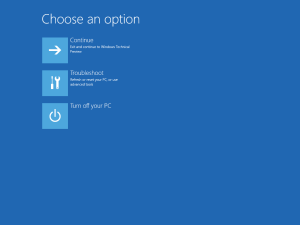Computer Answers for Questioning Minds
-
How to Share Files and Folders on Windows Many people today use email or thumb drives to share files with another computer close by. There is a better way. It is worth the time it takes to set up network file transfers. Save time using third-party services or Windows systems tools for network file transfer. Sharing Solutions Native with Windows There is no need to use solutions from a third party to share
-
Money-Saving Tips to Learn Before Purchasing a New Laptop When your laptop dies, make this experience less painful by not letting your replacement purchase break the bank. While shopping for a new laptop, remember these money-saving tips to help you not fall into debt. Do Not Pay For Unnecessary Features Laptops today come loaded with features. Some features such as graphic cards that are high-end, backlit keyboards, and extra-large solid-state drives are great to have,
-
Improve Everything on Your System with Windows 10 Maintenance for Windows 10 has changed, with some improvements and some not-so-popular changes. Security and Recovery have seen improvements. Privacy settings and Windows Updates have both seen unpopular changes. Windows Update Changes Microsoft implemented a system for Windows Update that is kind of aggressive. It aims to have everyone, at all times, updated. It is fully automatic now, releasing one after another of the cumulative updates into
-
Learn How to Use OneNote to Share Notebooks, To-Do-Lists, and More Sharing digital notes is an excellent way of distributing notebooks, to-do lists, shopping lists, home renovation notes, Christmas party lists, and so forth with your friends and family. The only problem you may have is persuading them to sign up for an account on your preferred service to receive all note-sharing capabilities. There are several services offering digital note sharing, but most likely, you
-
How to Boot Windows 10 Safe Mode If do your troubleshooting, then most likely, you have come across Safe Mode. Safe Mode is a built-in feature that disables programs and drivers during startup. This separates system errors and repairs them without applications interfering. 3 Ways to Boot into Windows 10 Safe Mode: System Configuration Use the Cortana search bar to get to System Configuration: Type either system configuration or msconfig Hit enter to open the