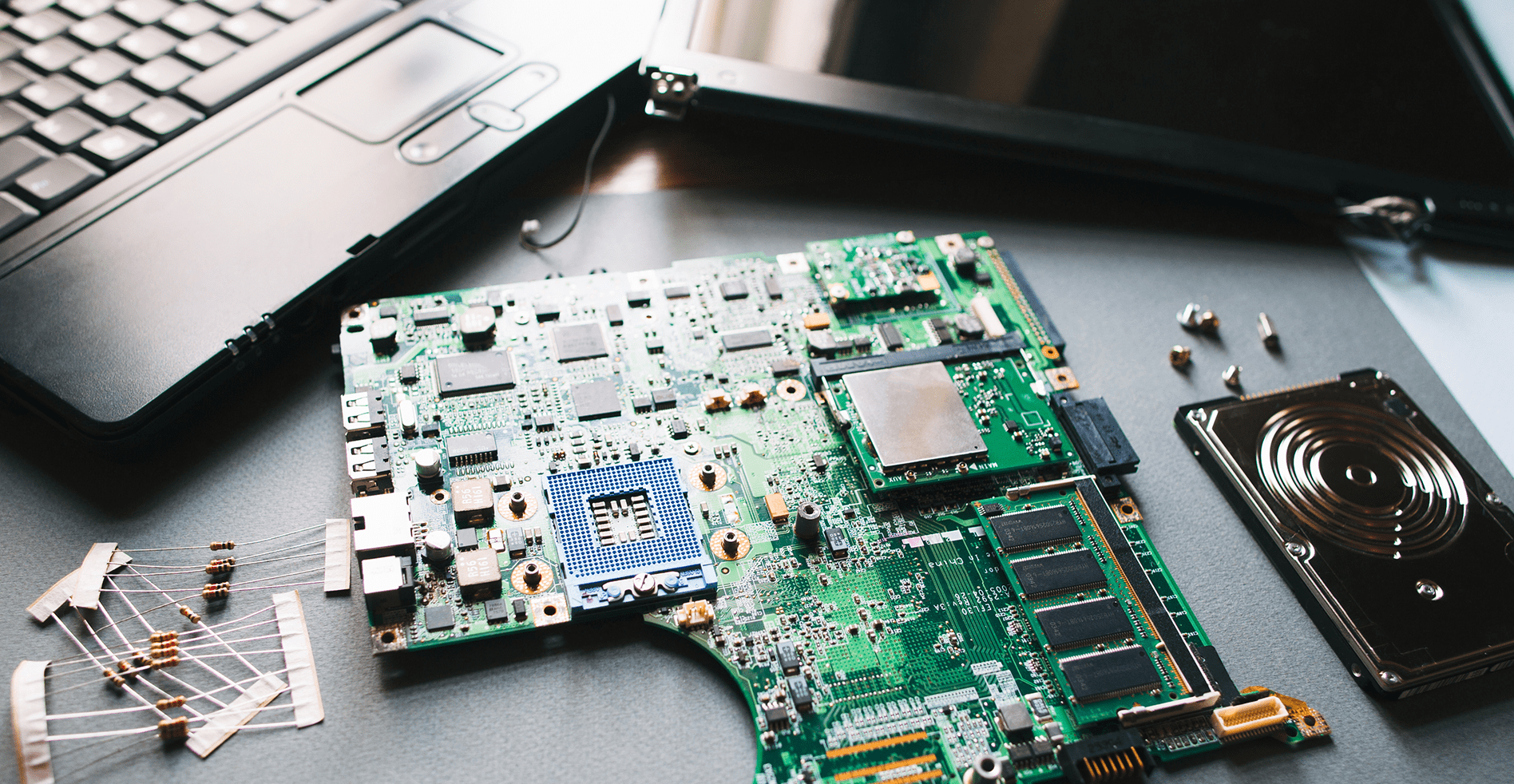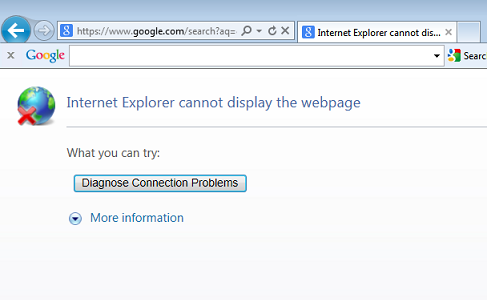Computer Answers for Questioning Minds
-
Your keyboard is one of the most important parts of your laptop computer. Without your keyboard most day to day computer operations just aren’t possible. Should you find yourself in the predicament of not being able to use your keyboard there is still hope for the laptop. When you boot up your computer (before you log in) there is a button that opens the Ease of Access Selection. Here you will find an option for an
-
The Ultrabook is designed to compete with the ever-growing demand for a smaller and faster computing devices. Competing against smartphones and tablets, these .8 inch thick laptops were defiantly built with portability in mind. That is not all that was improved on, the battery life of the Ultrabook is designed to last significantly longer than normal laptops. The Ultrabook isn’t just a name for a laptop, it is a new class of laptop. The Difference While most
-
Most people have witnessed the horror and pain of the Internet Explorer error “Page Cannot Be Displayed”. I’m going to share some tips to remedy this problem and get you back to web-surfing with relative ease. First verify that you do have a good internet connection. You can check by hovering your mouse over the network icon in your system tray (bottom right-hand corner of your desktop). This should show you what network you are connected to and
-
While Windows 8 was held to be one of Microsoft’s great innovations, here are top 5 reasons it would be a good idea to wait on upgrading. You Don’t Have A Touch Screen Computer It is designed with mainly Touch Screen Computers in mind, which are not very widely used although they are quickly becoming the industry standard. Most people are still using a mouse and keyboard for their input needs. That is why the app based