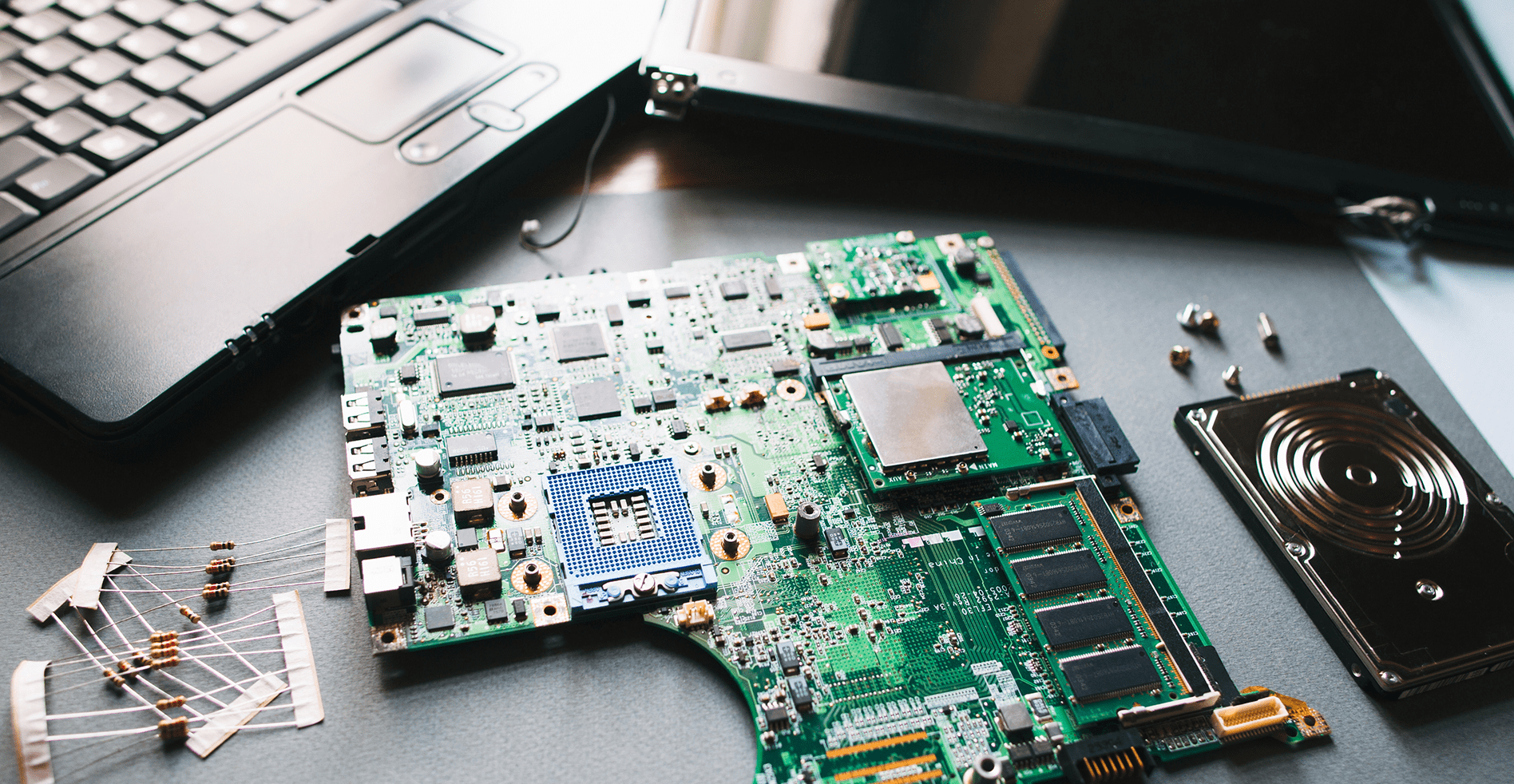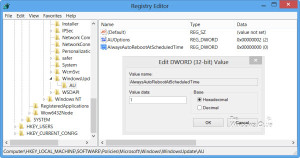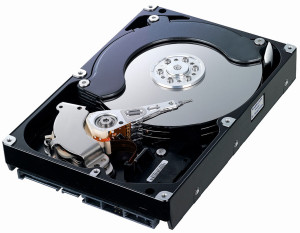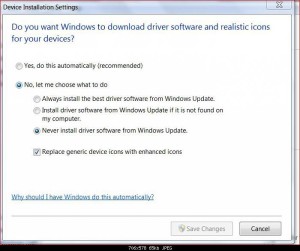Computer Answers for Questioning Minds
-
How To Disable Forced Restarts While you are busy on your computer, Windows update reboots. If you miss a pop-up, your computer automatically restarts. As a Windows user, it has happened to you. All the programs you had open are now closed. Windows rebooted your computer without getting permission from you. You’re furious and stuck waiting for the updates to finish. Want to know how to disable forced restarts after Windows updates? After Windows updates,
-
Who Wouldn’t Want Their Hard Drive to Last? Every hard drive is bound to fail eventually, but not at rates that are identical. Six years is the average life span of a hard drive. Sometimes this is due to the manufacturer, other times the consumer because we do not care for them as we should. Here are some common reasons for failure and ways of preventing them. This blog post refers to traditional hard drives,
-
Tips to Boost Laptop Battery Life Windows 10 has features to boost laptop battery life like earlier versions. However, many are not found in the same places. Use these tips to boost your battery life. These options will help the battery in your laptop last much longer. 1. Disabling Bluetooth Most likely, your laptop’s Bluetooth support in Windows is enabled by default. Leaving Bluetooth running can drain your battery if not in use. If you
-
Update Drivers on Windows Replace Old Drivers update device driver You may have outdated drivers that require updating, but how would you know? A sign that you might need to update drivers is if you are experiencing system trouble, such as games crashing or the printer not working. Drivers are software that corresponds with your computer’s hardware, so it will work with the operating system. There are drivers available for your computer’s motherboard, audio, video
-
Computers are Essential – Make Yours Last Your computer is an investment you worked hard for. As with any investment, you want to get the most out of it. This requires a little work on your part, to keep the computer running for years. Here are some steps you can take, ensuring a longer life of your investment. Power Supply Protect your computer’s power supply with a surge protector. These are an inexpensive purchase, that can