
How To Downgrade From Windows 10 to Windows 7 or 8.1
Downgrading Made Easy Did you upgrade to Windows 10 and don’t like it? If your upgrade was within 30 days, you can downgrade from Windows 10 to Windows 7 or 8.1. If you decide later to go back to Windows 10, you can. Keep in mind that Windows 7 and 8.1 are end of support. Downgrade Option Built-in When upgrading to Windows 10 from a previous version of Windows, the old OS files are stores in […]




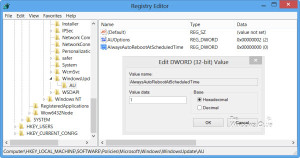
Recent Comments