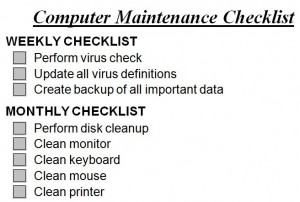
PC Maintenance is Important
You need to have regular computer maintenance performed to ensure it runs smoothly. Some maintenance needs to be done weekly, while others monthly. These tasks are not hard, even novice computer users will have no problems completing them. If you do not use your computer often, these maintenance steps can be performed less often. Sometimes this tasks can be automated which eliminates the chance of forgetting to do it.
Weekly Computer Maintenance
These steps should be performed on a weekly basis. Make a habit of doing this on the same day each week, making it easier to remember.
To prevent loss of data with a hard drive crash, or if some reason the drive is destroyed, backup weekly. No matter what type of computer, or operating system you may have, this needs to be done.
Remove temporary files, and old compressed ones, program files that were downloaded, offline web pages, and empty recycle bin by using disk cleanup. This utility is located already on your computer, no download needed. Access it by going to Start > All Programs > Accessories > System Tools > Disk Cleanup.
Check for updates for your antivirus software, for the program itself and definitions, as well. Now to ensure your computer is free of any viruses, Trojans, or malware, run a full scan.
Monthly Computer Maintenance
When powers is lost, program crashes along with some other issues, cause error on the hard drive. There is a way to check for such errors. This also is already on your computer, and no download needed. Checking your hard disk for errors can take awhile. Plan on doing this when you will not need you PC for approximately an hour, depending on the hard drive size.
To perform this task go to Start > computer. Now right click on your hard drive and select properties, then next tools. Select check now, underneath error checking. Next a box will appear and you will want to check both of these choices. Hit start, a message will ask if you would like to schedule this check on the next restart of your computer, select yes. Restart when ready.
Check all the programs installed, and uninstall any not being used anymore.
Windows Automatic Maintenance
There is no longer a need performing disk defragmentation unless Windows XP is still being used. The other OS will automatically perform this task. Under no circumstance defrag an SSD.
Check the scheduling of auto defray on Windows Vista 7 and 9 to make sure it is enabled and scheduled for a time that the computer will be on, but not in use. Check the Windows Updates settings to make sure they are set on automatic download and install.
Windows update should be set to check for new updates automatically. Computers can install them automatically. If you would rather be informed there is new updates to be installed before they are, you can set Windows Update to do this. This maintenance needs to be done each time new updates are ready to install. Do not wait to install them.
Maintenance is important for any computer, of any age. In order to get the most function out of any system, maintenance can provide that extra boost that is needed whether you choose to do it yourself, it is automatically done or you hire a professional to do it for you.

One thought on “What Maintenance Should I Be Doing, and When”