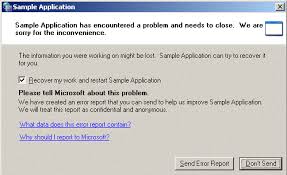
How to Fix Windows Problems and Report
Learn to fix Windows problems yourself. There are numerous problems that you might encounter with Windows. Some just need to restart themselves, while others might require more work on your end. If this should happen to you — you’re going to want to know what to do. You might also want to report these issues to Microsoft. That way, they will receive the problem and update the Windows.
Here are the ways to check for solutions to your common Windows 8 problems, as well as how to report them to Microsoft.
Problem Reports and Solutions Center
Open the Problem Reports and Solutions Center by clicking on the Start button. There, you will see the Control Panel. You will want to click on that and then System and Maintenance. Click on the Problem Reports and Solutions button.
Look at the left panel and click on the Change Settings button.
Click on the Check for Solutions Automatically and then click on OK. If it finds a problem with the system, you will be notified via a pop-up box on your screen. They will let you know what the problem is and the necessary steps needed to solve and prevent the problem in the future. Microsoft might also inform you that they need more information to find or create a specific solution for your computer.
Report Problems to Microsoft
It could be a problem without a solution, or you’ve already tried all the options. A new pop-up window comes on the screen. This is where it is going to ask you whether or not you’d like to send a notification to Microsoft letting them know about this problem that you’ve been having. You can either click “Not at this time” or “OK” depending on what you’d like to do. You can send or wait it out until the next time it happens.
Send a notification over to Microsoft. This will better allow them to help you with the problem you’re having and even come up with solutions and fixes for the problem. Most likely, it is a bug within the system.
