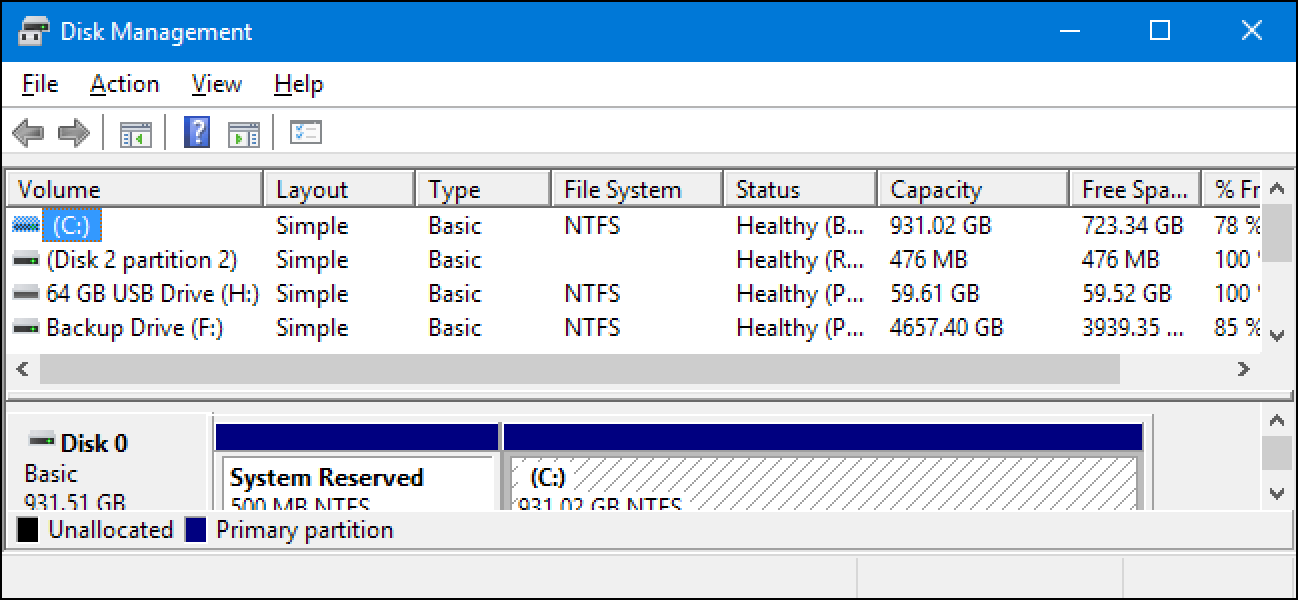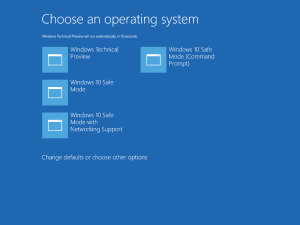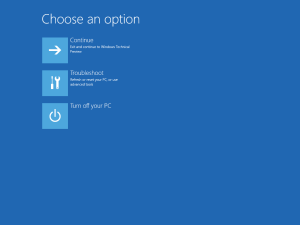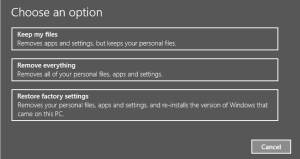
Windows 10 Factory Reset Guide
How to Factory Reset Windows 10 Windows 10 removes recovery image Windows 8 had an image on a hidden disk partition. You could use it to restore the operating system. In windows 10, the recovery partition is no longer available. Windows 10 Factory Reset Factory reset is the best way to get Windows back to the out-of-the-box state. This restores your operating system to “factory settings.” Before resetting, back up any personal data. Remember that […]