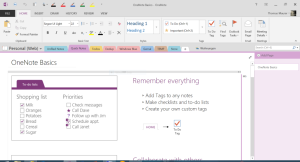
Get Organized With OneNote Sharing
Learn How to Use OneNote to Share Notebooks, To-Do-Lists, and More Sharing digital notes is an excellent way of distributing notebooks, to-do lists, shopping lists, home renovation notes, Christmas party lists, and so forth with your friends and family. The only problem you may have is persuading them to sign up for an account on your preferred service to receive all note-sharing capabilities. There are several services offering digital note sharing, but most likely, you […]

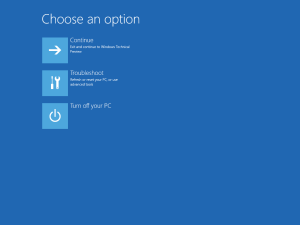
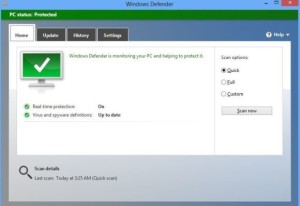
Recent Comments