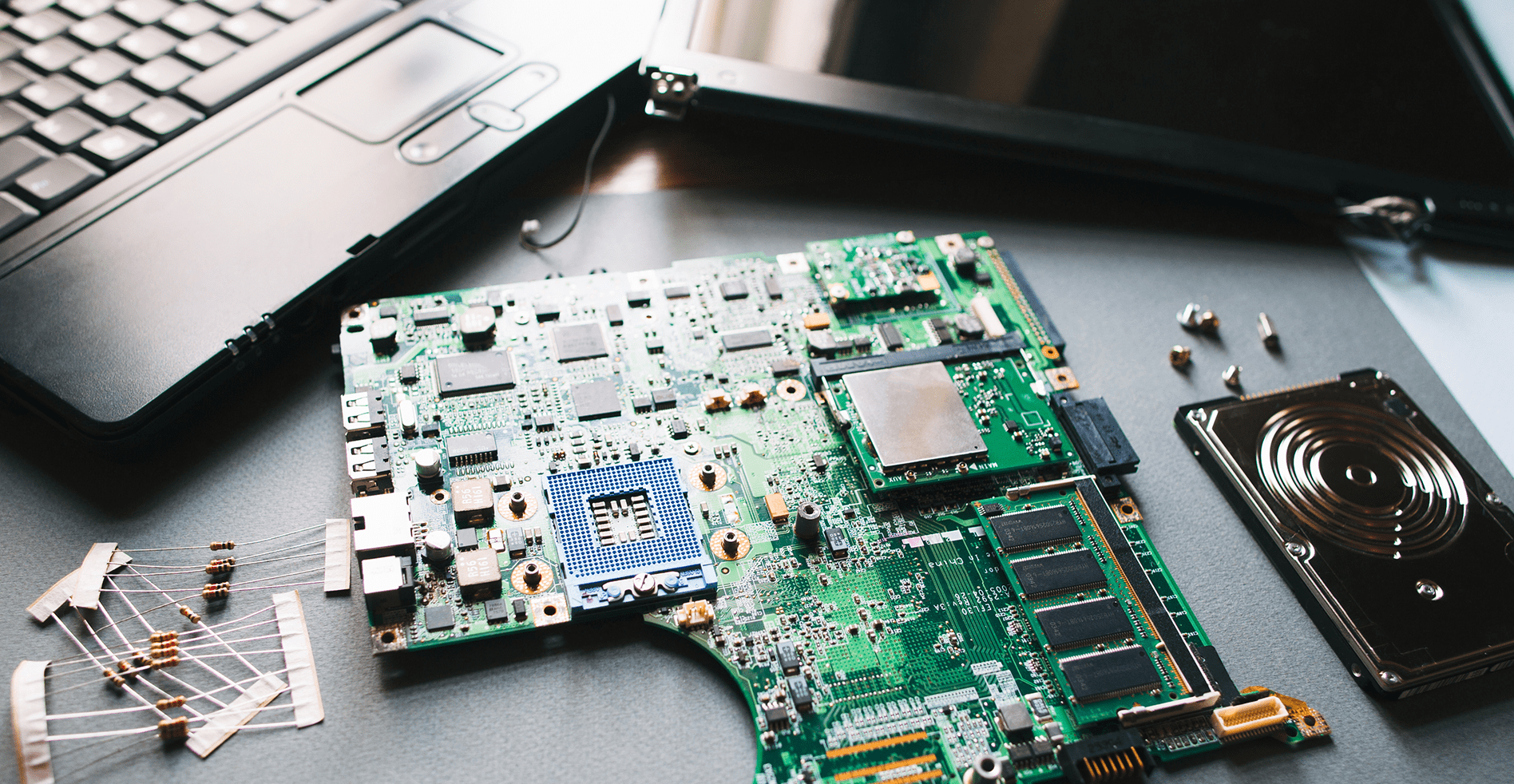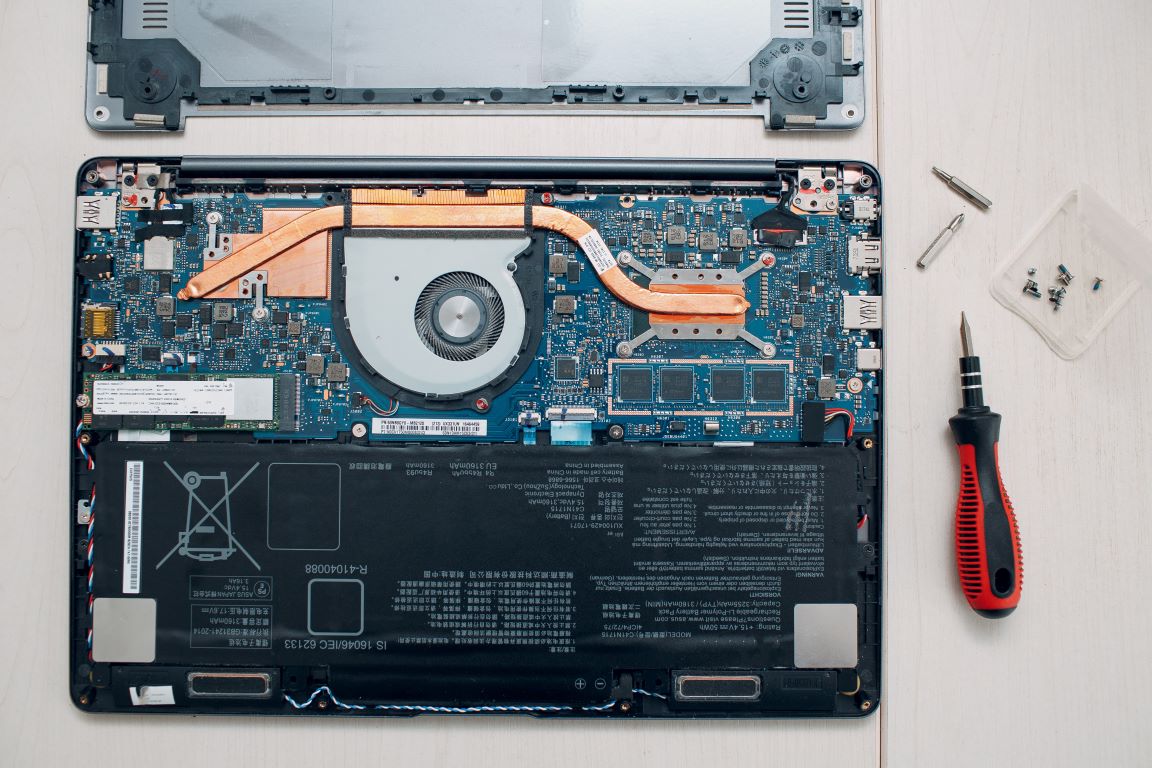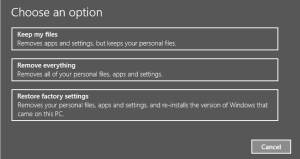Computer Answers for Questioning Minds
-
Best Computer Repair in Bowie, Maryland Computers have become an essential part of our personal and work lives. Yet, they can sometimes malfunction or break down, causing inconvenience and frustration. That is where computer repair services come in. There are many options for computer shops that can help you fix your computer-related issues in Bowie, Maryland. Let’s explore the best computer repair in Bowie, Maryland. Why You Need Professional Computer Repair Services Computers are complex
-
Know When to Replace Your Mac You probably know that Apple computers last a long time. However, as with everything, there comes a time when your Mac will stop working and become obsolete. It’s a good idea to think about when it is time to replace your Mac with a new macbook. The majority of the time, when a computer needs replacing, it is obvious. If you are unsure when you may need a replacement
-
How to Factory Reset Windows 10 Windows 10 removes recovery image Windows 8 had an image on a hidden disk partition. You could use it to restore the operating system. In windows 10, the recovery partition is no longer available. Windows 10 Factory Reset Factory reset is the best way to get Windows back to the out-of-the-box state. This restores your operating system to “factory settings.” Before resetting, back up any personal data. Remember that
-
Update My Computer When should I update my computer? It’s a simple question. Many don’t have a clear answer. iQ Computer Services sees the negative effects of waiting too long. These problems are preventable. Operating systems are essential to make your computer work. The most popular operating systems are Windows and macOS. . They manage tasks between your software and your hardware. That’s why it is a good idea to keep them updated. Luckily, reminders
-
Clean Your Laptop If you clean your laptop the wrong way you could destroy it. Cleaning a laptop computer is not as hard as you think. Learn how to clean the LCD screen, keyboard, and touchpad. Don’t forget about the battery connections and USB ports. How often you need to clean your laptop depends on where you keep the computer. For the average home, it’s recommended once to twice a year. Keeping to this plan